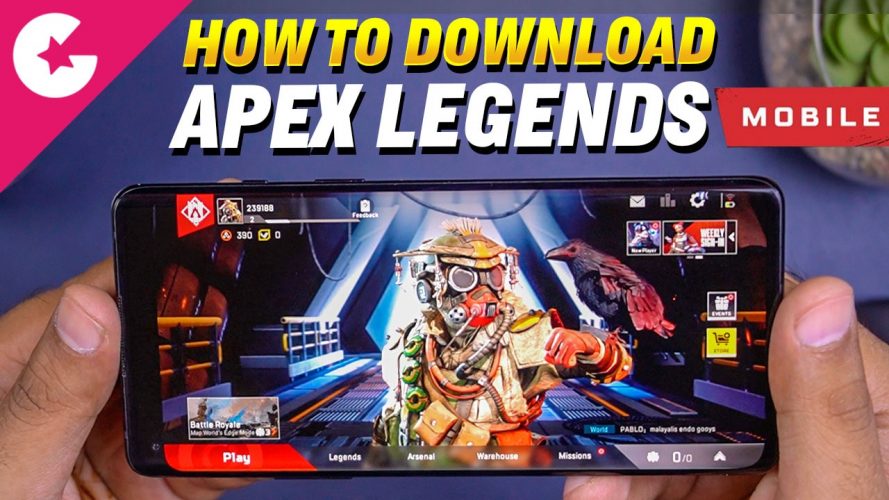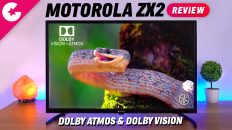How To Download Apex Legends Mobile on Any Android Phone RIGHT NOW!!
Apex Mobile Legends is here and today in this video we will show you how to Install this game right now on any android phone.
Download Instructions
- Download the APK File From Here CLICK HERE >> Link Updated 29th April 2021
- Download the .OBB Zip From Here CLICK HERE
- Install the APK File as normal and make sure to give permission to install from Unknown Sources
- Once the Game is installed open the app and than wait for the error message and also give all the necessary permission before closing the game.
- Now go to the Location where you have downloaded the .OBB Zip file and rename it and delete the.ZIP extension.
- Now Go the Android>> OBB Folder and here you will the Apex Legends Folder
- Now paste the .obb file here.
- And that’s it you are now ready to play the game.
- Enjoy!!
If you have any queries or questions than do let us know in the comments section of the YouTube Video.