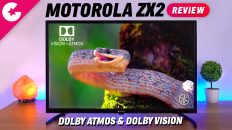How To Download Battlegrounds Mobile India (BGMI) RIGHT NOW – Easy Steps!!
Battlegrounds Mobile India is Finally available and Today we will show you how you can download & Play this game right now without being a beta tester.
Download Instructions
- Download the APK File From Here CLICK HERE
- Download the .OBB From Here CLICK HERE
- Install the APK File as normal and make sure to give permission to install from Unknown Sources
- Once the Game is installed, dont open it right now, hit Done.
- Now go to the Location where you have downloaded the .OBB file.
- Now Use any file explorer and Go the Main Storage>> Android>> OBB Folder and here you need to create a NEW Folder by the name of com.pubg.imobile
- Now paste the .obb file in this folder.
- And that’s it you are now ready to play the game.
- In case you are getting Server busy error, then you can use any VPN app which provides India Server or if you are outside India you can use VPN app to play this game right now.
- Enjoy!!
If you have any queries or questions then do let us know in the comments section of the YouTube Video.