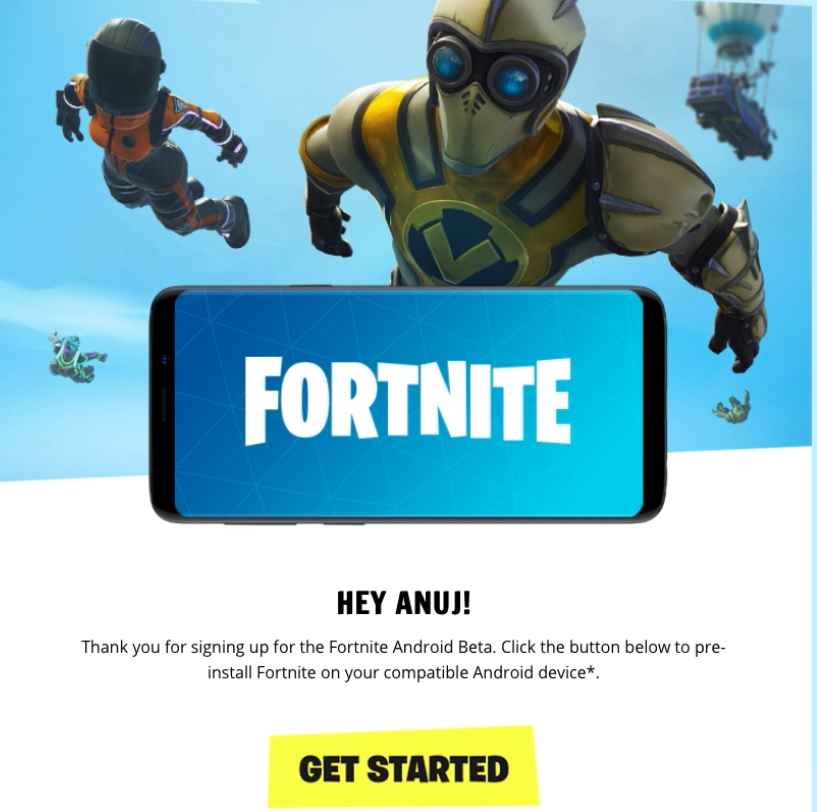With the Launch of Samsung Galaxy Note 9 Epic Games announced the launch of Fortnite exclusively for some selected Samsung Devices.
Steps to Install it on Samsung Phones
- Check if your device is among S7 / S7 Edge, S8 / S8+, S9 / S9+, Note 8, Note 9, Tab S3, Tab S4
- Open Galaxy Apps and than on the top you will see the Fortnite Banner
- Click on it and install the 4MB installer.
- Once installed it will download the game apk.
- Open the Game and it will start downloading the game, approx 1 GB Size.
- Thats all for Samsung Phones! Enjoy Fortnite on your phone!
Steps to Enrol for Fortnite Android Beta on Non-Samsung Devices
- Go to fortnite.com/android
- Click on enrol for Beta and click Signup for email invite
- Create or Login with Your Epic account
- Select your phone from the list and if your phone is not listed than choose other Android Phone.
- Wait for email to arrive.
- Follow the instructions given in the email
Here is the list of other supported devices for Fortnite Android Beta
Google: Pixel / Pixel XL, Pixel 2 / Pixel 2 XL,
Asus: ROG Phone, Zenfone 4 Pro, 5Z,
V Essential: PH-1
Huawei: Honor 10, Honor Play, Mate 10 / Pro, Mate RS, Nova 3, P20 / Pro, V10
LG: G5, G6, G7 ThinQ, V20, V30 / V30+
Nokia: 8 OnePlus: 5 / 5T, 6
Razer: Phone
Xiaomi: Blackshark, Mi 5 / 5S / 5S Plus, 6 / 6 Plus, Mi 8 / 8 Explorer / 8SE, Mi Mix, Mi Mix 2, Mi Mix 2S, Mi Note 2
ZTE: Axon 7 / 7s, Axon M, Nubia / Z17 / Z17s, Nubia Z11
If you like Video Please 🔔 Subscribe , Like & Comment! Stay tuned guys for more videos like this. If you have any questions or queries drop them in comments section below.