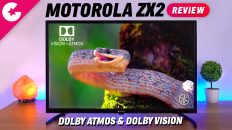Buy Link :- http://bit.ly/2KmfH40
After the success of Mi Band & Mi Band 2 Xiaomi recently launched the Mi Band 3. And Today in this video we will do the unboxing and find out more about this new fitness tracker from Xiaomi.
Change Language of Xiaomi Mi Band 3 from Chinese To English
- In order to do this you should be using Mi Account and it won’t work with the Google or Facebook Sign in.
- Unpair your watch by going to the band setting and delete the App.
- Now download this Modified Mi Fit App from This link Click Here
- Install the App and Sign in with your Mi Account.
- Now once you pair the Band gain it will Start updating the Firmware.
- It will take approx. 5 minutes.
- Once the firmware is updated the Language of your band should be set to English.
- Now Unpair the Watch again and Download the Official Mi Fit App Click Here
- Enjoy Mi Band 3 in English!
If you like Video Please 🔔 Subscribe , Like & Comment! Stay tuned guys for more videos like this. If you have any questions or queries drop them in comments section below.