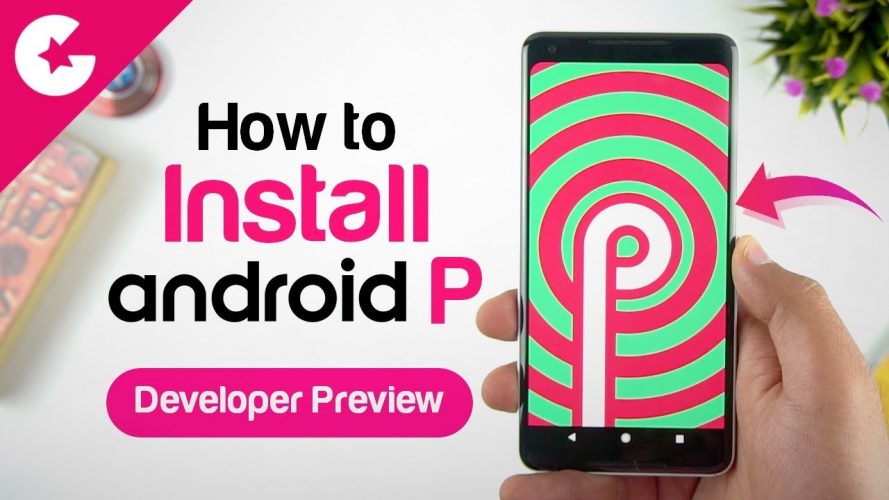Google released the Android P for Selected Devices. And in this video we will show you how to get your hands on this latest android version.
PS: Take a Backup of Your Data and INSTALL IT ON YOUR OWN RISK.
XDA Android P Link https://goo.gl/tvSzPU
Platform Tools https://goo.gl/5WtuHK
In order to install the Android P on your pixel device. We need to unlock the bootloader.
Follow the below steps or go this link for details https://developers.google.com/android/images
- Download the Platform tools and the Android P Image from the above links
- Unzip the platform tools folder and now hold shift and right click and click on Open New Command window. / For Mac check the Video.
- Connect your Phone to the computer at this point.
- Type ADB Devices and it should show the device in the box. In case you are not seeing your device check the driver of your phone.
- Type ADB Reboot Bootloader. This will reboot the phone into bootloader screen. Now Type Fastboot Flashing Unlock
- You will get a prompt on your phone that data will be erased.
- Press the volume key to highlight and power button to select.
- For Pixel 2 XL we also need to use the command Fastboot Flashing Unlock_Critical.
Now the bootloader is unlocked and we need to install the Android P. First Copy the content of the Android P in the Platform tools extracted folder.
Now For windows just double click the Flash-All.bat file and it will start installing the Android P. For Mac follow the instructions shown in the video.
Enjoy Android P on your phone.
In case you have any questions and queries. Ask us in the comments or at the comment section of the YouTube Video.
Subscribe to our channel:
Gadget Gig https://goo.gl/Nm2cgi
Gadget Gig Hindi https://goo.gl/BGJvoy
—————————————————————————————
Follow us on twitter :
https://twitter.com/gadget_gig
Music By :-
LAKEY INSPIRED – Going Up
Hope You like this Video. Enjoy!