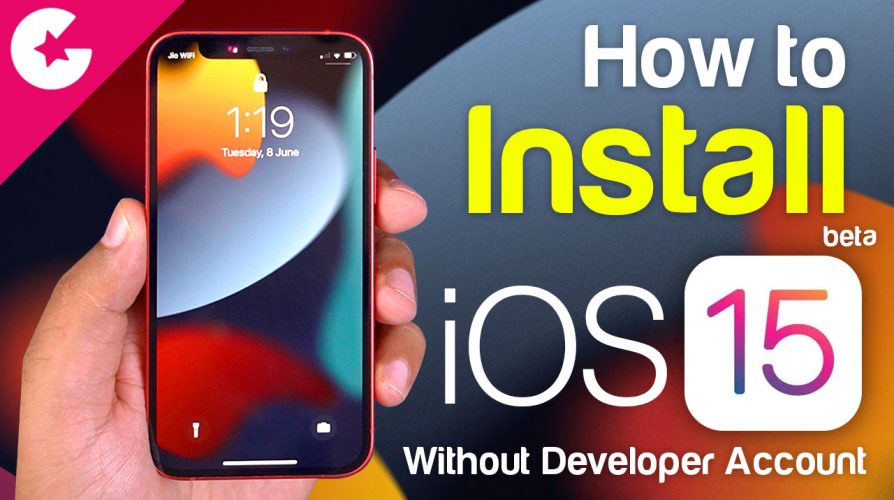How To Install iOS 15 Beta RIGHT NOW!! (Without Developer Account)
Apple has released the iOS15 in the WWDC 2021 and we have seen lot of new features and addition which will be available in the iOS 15. Right now the iOS15 is available only to the developer. And to install it you have to have an Apple Developer account, Public release of the iOS15 beta will be coming up next month. But if you are the curious one like us and simply can’t wait then you can download and install the iOS15 beta on the supported devices.
And yes We DONOT recommend you to install the beta firmware on your primary device. As it will have lot of bugs and crashes.
Supported Devices
Download Beta Profile for iPhone and iPad
Click Here using Safari on your device to From the folder download the iOS 15 Developer Beta profile for your device.
You will see a a message of you would like to install the profile. Click allow.
Go to the Settings and under General you will see the Profile section.
Now Install the profile and restart your phone.
Now when you need to go the General >> Software update and here it is you have the iOS 15 beta ready to install on your phone.
Hope you like this Tutorial and Stay Tuned for more updates on the iOS 15 and again we would like you to remind you, NOT TO Download or upgrade to iOS 15 beta on your primary device.