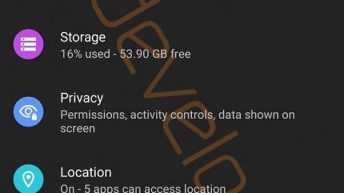It feels like it was just a month ago that we saw the Android Pie release all over but yea, 2018 is over and on to 2019. Be it last year or this year the leaks just don’t stop. Android Q has is already hovering over the Web, while, the official release is literally months away we may have a very early look into it.
The folks at XDA Developers somehow managed to get Android Q on their Google Pixel 3 XL and they have since uploaded a video wherein they thoroughly go through the difference between the Android P and the early beta Android Q. As they mentioned, it’s still our early look at what Google has behind the scenes.
As per XDA, the patch they are rocking on the Pixel 3 XL was just recently built with security patches for February 2019 and the up-to-date Google AOSP internal master. Since its the early version, they were not able to find any pre-installed Google Apps or any Google Pixel custom software were found on board.
The first feature on hand is, of course, the much awaited dark theme. According to the source, the build has a fully functional dark-theme mode and yet it is under construction. It is very easy to enable the dark theme by just directing towards the “Set dark mode” option in the display settings. It has various options as to set it always enabled or automatic depending on the time of the day.
The Android Q focuses on more of a privacy approach and comes with more redesigned permissions and various app permissions in order to keep the user’s personal data safe and sound. Also, an additional feature like the one which helps the user to see which app is using the location data by just scrolling down in the notification bar.
The XDA report also included of the much anticipated ‘Desktop mode’ which also is called as “force desktop mode” which can help the user to hook in a secondary display and force an experimental desktop mode on the second display. Although, XDA wasn’t able to test it since without the presence of A HDMI support or a USB port its actually non-functional. In the developers’ option, Android Q added a “Game Update Package preferences” which lets the user pick which graphics driver they wanna use for a game. Also, it comes with a half-cooked screen recorder.
As of now, XDA is still looking through how to get the Android Q to work up and as mentioned earlier, you can check the video they posted which shows the difference between the last OS and the Android Q Beta. More news about the Android Q will be coming up real soon so stay tuned to GadgetGig
Source: XDA Developers