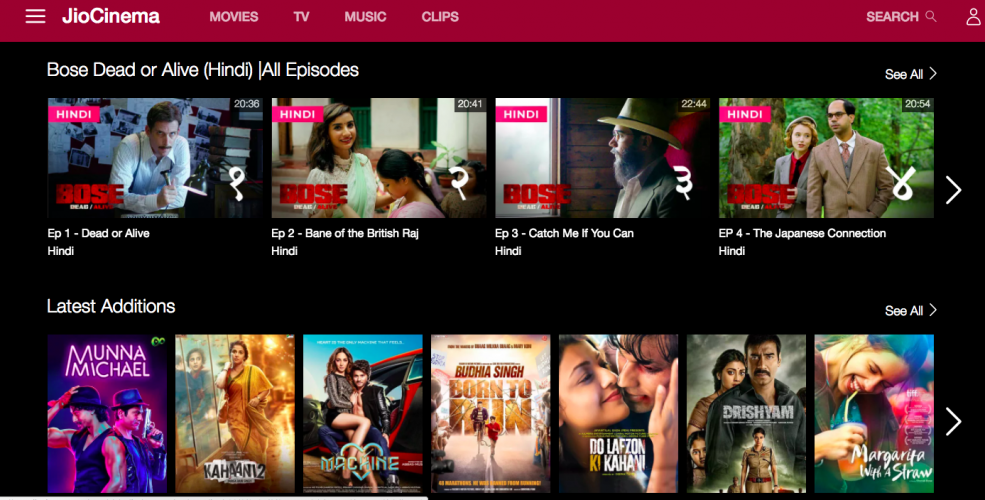Reliance Jio has launched the Web version of JioTV and JioCinema. It will allow Jio users to view all the live TV shows through web on their computer.
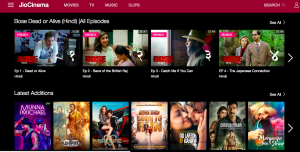
But at the time of writing this only JioCinema.com was working and the Jiotv.com was under construction.
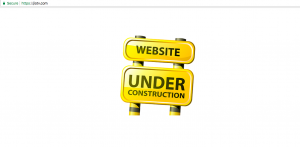
The interface is very similar to what we have seen on the apps which is available on the iOS & Android. The Jio TV website, first spotted by TelecomTalk and they have shown TV channel categories which includes Entertainment, Movies, News and Sports. You can also filter out the HD Channels. The JioTV website also offers you to filter out channels according to your preferred language. You have the same Catch-Up Tv feature by which you can watch content from the past seven days.
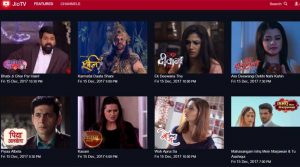
In order to use JioTV or the JioCinema you need to go the website JioCinema.com or Jiotv.com and login with your Jio ID and password. One thing which is good about these services that you don’t need to be on the Jio Network in order to access these sites. You can use these services on Wi-Fi or even on any other mobile network.
JioTv web version could give strong competition to websites like Hotstar in terms of watching Live sport and with this service now Jio Users can watch Live sports or anything on a bigger screen. In terms of JioCinema, users have an option to enjoy from any of the listed movies on their computer.

Both the services are available on web at the moment apart from the mobile apps and they do not have support for Google Chrome-cast, Apple TV and the Amazon Fire Stick.
And Also Do Subscribe to Our YouTube Channel Gadget Gig For Latest News, Reviews, Unboxing and Tips/Tricks.